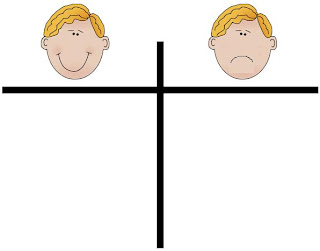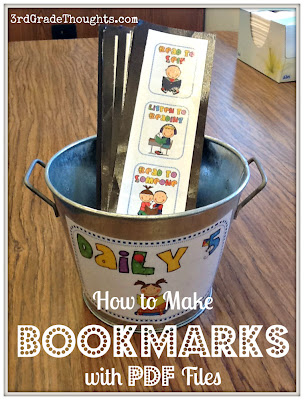Every day in class we keep a scoreboard of how many "Yes" and "Groan" points we get. It is paired with the "Class-Yes" technique and actually provides us with a chance to work together as a class multiple times a day.
Every time I finish with our "Class-Yes" I look and listen to see how the students did with the expectations. Are they looking at me? Are voices off and have hands stopped working? If so, I quietly say, "Yessss!" and make a tally under the smiley face. Kids say the "Yesssss!" with me, and then I continue with my teaching message.
If, on the other hand, I notice talking, movement, or that several students have not done the "Class-Yes" then I drop my shoulders and moan while I make a tally under the frown face. Kids make the moan with me and then I continue with the lesson.
- I want the kids to make the Yes and Moan noises with me- it refocuses us as a class
- I remind the kids that a frown face point is not the end of the world, it just encourages us to do better next time.
- I make the Yes and the Moan QUICK! They should not stop the momentum of our lesson and instead should keep up moving forward as a class.
- I do NOT give out a frown face point for the actions of one student. In that case, I would ask him/her to "Clip Down"
- I keep the ratio 3:1 or closer- I want the closeness to keep us in suspense!
- On the Whole Brain Teaching Website, there is a fantastic video all about the Scoreboard- I encourage you to watch it because it delves VERY deep into all of the possibilities!
- An extra minute of recess the next day
- A sticker on their way out
- A super-fun and active Brain Break, like Air Band or Dance Off!
After doing this for the year, I have a few reflections on how things worked and how I had to change them up to work for me:
- The extra minute of recess the next day was a no-go for me. It was a weird reward since the Scoreboard resets each day, so celebrating the day after just wasn't so fun for my kids.
- My kids LOVED stickers this year, even as third graders. This was an easy reward for me, since I have tons, buuuuut....
- The best reward EVER was one of our active and crazy Brain Breaks, like Air Band or Dance Off! All it would take from me was putting on a song and having the kids choose an "air instrument" to play or making sure they had enough room to boogie down :)
- Using the Brain Breaks helped what I consider to be one of the biggest pluses of WBT- momentum and the sense of urgency about our learning. Brain Breaks were an energy and morale booster and everyone willingly took part. Plus, it got us giggling at the end of the day, and nothing is better than sending your students out the door with a smile on their face

One thing I need to keep working on is the quickness and the seamlessness of the Yes and Moan into the lesson. I am definitely guilty of stopping the lesson to remind them to do better if we get a moan, blah, blah, blah and I REALLY worked hard to stop that extra chatter and keep the lesson moving along.
This got better as the year progressed, and having something fun to work towards for the kids helped the best.
On the WBT website, Coach B talks about variations of the scoreboard, such as students vs. teachers, boys vs. girls, left vs. right side of the room, and more. There are so many possibilities and the end result is that kids are having fun and (hopefully) enjoying a really fun, simple reward for being fully engaged in the lesson and the school day.
Do you use the Scoreboard in your class? What do you do as a reward? Leave me a comment below :)