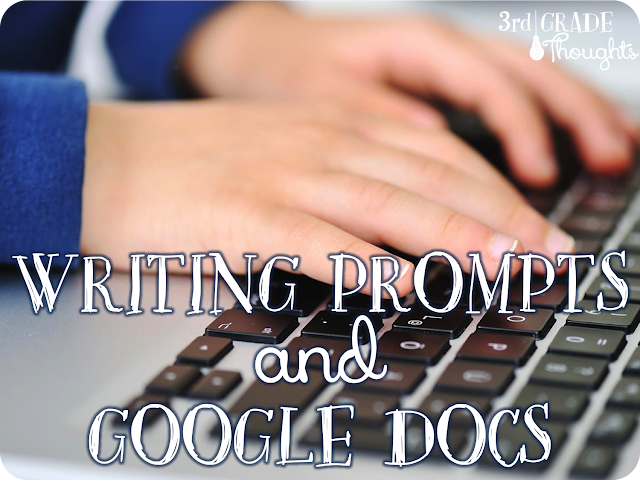
We've only just started touch typing practice (read more about that HERE), so I don't want to overwhelm them, just have fun and write/type as if they were drafting in their Writer's Notebooks.
To do this, I choose about ten of my favorite kid-friendly prompts from the seasonal Writing Prompts packet I have. I print out the version that has ten prompts to a page, then read them aloud to the students to generate some interest as I place them all around the classroom.
When it's time, I have students grab both their Writer's Notebooks as well as a Chromebook and then find the prompt they want to write about most. They will cut out the prompt and glue it to the top of a page in their notebook, using the rest of the space to plan. For more on our plans, click HERE.
Once they have their piece planned, they can log into Google Docs and start drafting directly into their new document. If they finish early, they can grab a different prompt in the room and repeat the process.
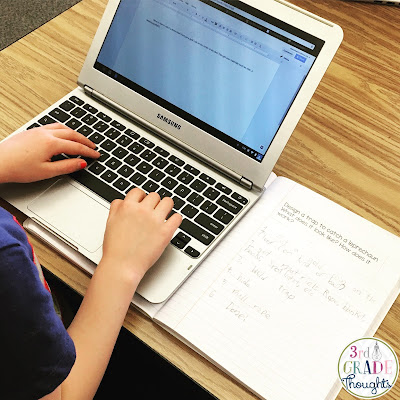
I love combining the multiple modalities of writing and typing, plus cutting, gluing and movement around the room. It's a great way to sneak in all of these skills in a short amount of time and also helps with sequencing and organization.... you can cover a lot with this activity!
As they draft, I treat it just like a notebook draft-- do your best with spelling, don't worry about formatting or fonts or colors, just get all of your ideas down in the document.
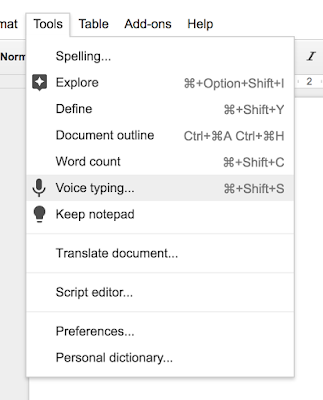
Some of my students prefer Google's Voice Typing, which I have found to be incredibly accurate, as far as voice dictation software goes. They can just speak into the microphone on the top of the Chromebook screen and voila! Most kids started with this, but eventually found that typing required less editing and fixing-up, so they dropped it as a primary strategy. Some, however, prefer this and I like the option since they still need to go back and edit, adjust, and fine-tune what they spoke.
Getting ideas on the page (or screen) is always the goal for my writers and I have found this to be a very engaging, focused, and motivating activity.
For more of my Writing Prompts in three total formats, click HERE.


No comments
Post a Comment