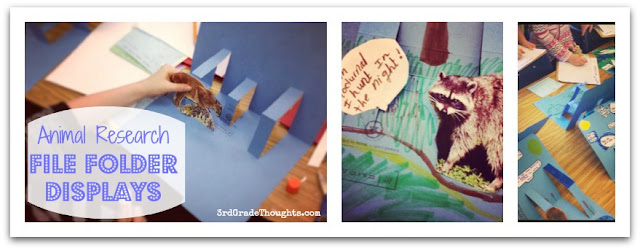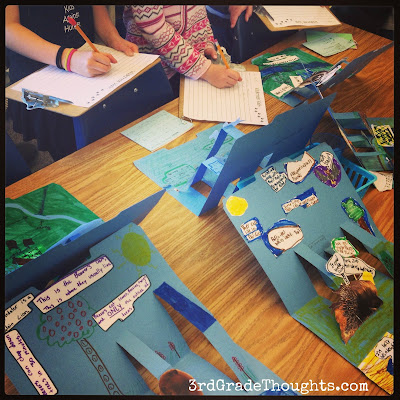We use Accelerated Reader in our class and it's a great way for kids to work toward a goal and for me to check their comprehension (surface level, at least!) of their Read to Self books.
I have tried two different systems and wanted to share both with you. They are great on their own, or you can use them together. The key is that each student has their own point goal and work to get to 100% or more of that goal. I {love} this system because my strugglers and my advanced readers have more of a level playing field to hit 100%, since their goals are tailored to their personal reading levels.
 |
| Keep reading to see how you can get this packet *free* |
I know there are goods and bads to the program, but for me, it has worked out beautifully, and not just with my stellar readers. AR has also helped to motivate some of my more reluctant readers during Read to Self time if they know there is a goal they are working towards.
Goal Tracker #1: Class Goal Tracker
This is what we used the majority of the year and I loved it. Again, because each student had their own personal goal, they moved along the chart at a somewhat equal pace (as long as they were keeping up with quizzes).
Our school mascot is the dolphin (odd, since we are landlocked!) and I had the kiddos write their names on a die-cut piece of construction paper at the beginning of the year (I blurred them out for this blog picture). As they hit a milestone, they move their dolphin to the next section. The different circles read:
- Getting Started 0%-25%
- On Your Way 26%-50%
- Half Way There 51%-75%
- Almost There 76%-99%
- You Did It! 100%+
This bulletin board is near our classroom computers and it was easy for kids to move their dolphin & push pin after I checked their TOPS Report to see their progress.
I ran into a problem, though, since this is just one of
two bulletin boards in our class and I really, really, really needed the space for other things. So, I had to come up with a new system....
Goal Tracker #2: Personal Bookmarks
These are working perfectly so far! On the back side is their name and on this side is all of the necessary info at their fingertips! Now, instead of moving their dolphin, they come to see me and I put a sticker on the star of the milestone they most recently passed. You could also have them color it in, or you could use a hole punch.
The bookmark holds their point goal as well as the levels they feel are "Just Right". I still have my class library leveled in GRL, so I have them put down letters, but you could easily use the ATOS Level numbers used by AR-- up to you!
How do I determine a student's point goal?
Our school is fortunate to also have the STAR Reading Test, that aligns perfectly with AR Goals. If your school doesn't have the STAR option with AR, no problem!
AR has a site that is *free* and requires only a student's Grade Level Equivalent Reading Level (GL). After entering that info, along with the daily reading time, they will give you ZPD (Zone of Proximal Development) levels and the student's goal. Find their
Goal Calculator here:
http://argoals.renlearn.com/
How do you find your student's Grade Level Equivalent Reading Level? Great question, and it really depends on what leveling system you are using in your classroom-- I think there's probably 7,000 different leveling systems, right!? Eeek!
There are some very helpful correlation charts out there (
HERE is one that has a lot!), and I would recommend Googling your leveling system and seeing if there is
ATOS or Grade Level as an option.
You can also determine a child's GL by using a Just Right book they have been reading and plugging it into the
AR Book Finder found
HERE. This is the bank of all of the AR Quizzes and nearly every book on the planet is found in there :)
If you're interested in either of these goal trackers, I have them available for *FREE* by heading to Google Docs
HERE. This packet contains a customization option for the bookmarks-- you can type in your students' names and print them front-back on cardstock to get them started in class as soon as possible!
Please Note: *AR and Accelerated Reader are registered trademarks of Renaissance Learning, Inc.
How do you track AR Goals in your class? Do you have any helpful tips? Please share below-- I'd love to hear/see what you use :)